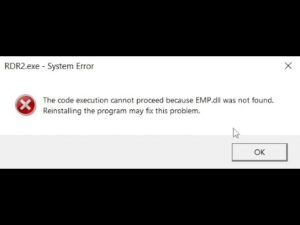In this article, we’ll dive into the features of latest FallingTree (Fabric or Forge) and provide a step-by-step guide on how to download and install with Falling Tree Minecraft Java mods pack on Windows PC and MacOS.
Table of Contents
FallingTree is a simple yet incredibly useful mod for Minecraft Java Edition that enhances the tree-chopping experience by allowing entire trees to fall when their base is cut.
Instead of chopping down each individual block of wood, players can now quickly take down entire trees with one swift cut at the trunk, saving time and effort. This mod is ideal for players who want a more realistic, convenient way of gathering wood while exploring the world of Minecraft.
Why Use FallingTree?
In the vanilla version of Minecraft, cutting down trees can be a slow and tedious task, especially when dealing with large trees like oaks or jungle trees.
FallingTree changes this by introducing a more efficient and realistic tree-chopping mechanic, where cutting the bottom log causes the entire tree to fall.
This mod makes wood collection faster and smoother, allowing you to spend more time building and exploring, rather than chopping logs one by one.
You may like: Carry On – Minecraft Mods


Key Features of FallingTree
- Quick and Easy Tree Cutting:
With FallingTree, cutting a single block at the tree’s base will bring down the entire tree. You no longer have to spend extra time cutting each individual block of wood. - Customizable Options:
The mod allows players to customize how the tree falls. You can choose to cut down trees instantly or configure the mod to only cut down a portion of the tree at a time, giving you more control over the process. - Compatibility with Modded Trees:
FallingTree is compatible with most modded trees, making it a great addition to modded gameplay. Whether you’re using trees from mods like Biomes O’ Plenty or Dynamic Trees, FallingTree will work seamlessly with them. - Realistic Gameplay:
The FallingTree mod adds a level of realism to Minecraft by making tree cutting more logical. Chopping at the base of a tree should bring it down, and this mod captures that intuitive gameplay mechanic. - Custom Tools Support:
The mod is compatible with custom tools, meaning that if you’re using axes from other mods, FallingTree will still function properly, adding to its versatility.
You may like: Fishing Real – Minecraft Java Mods


How to Install FallingTree in Minecraft
If you’re ready to enhance your Minecraft experience with this mod, follow these simple steps to download and install Falling Tree in Minecraft java edition:
Step 1: Download Minecraft Forge or Fabric
FallingTree requires Minecraft Forge or Fabric Mod to run properly. If you don’t already have Minecraft Forge installed, follow these steps:
- Download Minecraft Forge or Fabric Loader.
- Download the version of Minecraft Forge/Fabric that corresponds to your Minecraft version.
- Once downloaded, run the installer and select “Install Client.”
- Launch Minecraft with the Forge/Fabric profile to ensure it has been installed correctly.
Step 2: Download FallingTree Mod
Now that you have Minecraft Forge or fabric loader installed, it’s time to download the FallingTree mod for Minecraft java edition:
- Scroll down to the download section.
- Download the latest version of FallingTree
Make sure to download file that matches your Minecraft version.
Step 3: Install FallingTree Mod
After downloading the FallingTree mod, follow these steps to install it:
- Navigate to your Minecraft mods folder:
- On Windows: Press
Windows + R, type%appdata%, and hit Enter. Then go to the.minecraftfolder and open themodsfolder. - On macOS: Open Finder, then navigate to
~/Library/Application Support/minecraftand find themodsfolder.
- On Windows: Press
- Move the FallingTree mod file (it will be a
.jarfile) into themodsfolder. - Launch Minecraft using the Fabric or Forge profile. Once the game loads, you should see the mod listed in the Mods menu.
Step 4: Enjoy the Mod!
Now, you can start chopping down trees faster than ever before. Simply use an axe, cut the base of a tree, and watch it fall down instantly.


FallingTree Mod Tips
- Durability Impact: Keep in mind that the mod still calculates durability based on the number of blocks cut, so if you chop down a massive tree, your axe will take the appropriate amount of damage. Be sure to keep some spare axes handy!
- Custom Settings: You can adjust the settings of FallingTree by accessing the mod configuration in the Minecraft Mods menu. This lets you fine-tune how the mod behaves, including the speed of tree-felling and whether partial trees fall.
- Great for Builders: If you’re someone who loves to build large structures, this mod is perfect for quickly gathering large amounts of wood without the hassle.
Conclusion
FallingTree is a must-have mod for any Minecraft player who wants to streamline their gameplay and make gathering resources more efficient. With easy installation and customizable features, FallingTree is a great addition to your mod list.
Download Section
If unable to download, use mirror download for FallingTree 1.21.
Required Mods
If you don’t like Fabric, you can also try Forge MC.
FAQ’s
Frequently Asked Question:
What is the FallingTree mod for Minecraft?
The FallingTree mod allows players to chop down entire trees by cutting just the base block. It makes tree-felling faster and more realistic, as cutting one block causes the entire tree to fall, saving time and effort.
Is the FallingTree mod compatible with other mods?
Yes, FallingTree is compatible with most modded trees, such as those from Biomes O’ Plenty or Dynamic Trees. It also works with custom tools from other mods, ensuring smooth gameplay integration.
Do I need Minecraft Forge to run FallingTree?
Yes, Minecraft Forge is required to run the FallingTree mod. It allows the mod to integrate properly with Minecraft and other installed mods. Be sure to install the correct version of Forge that matches your Minecraft game version.
Does the FallingTree mod affect axe durability?
Yes, the mod still calculates the number of blocks chopped, meaning your axe will take durability damage based on how many blocks are cut down when the tree falls. So, chopping large trees will cause more damage to your axe than smaller ones.
Can I customize how the FallingTree mod works?
Absolutely! You can adjust the mod’s settings through the configuration menu in Minecraft. For example, you can choose whether entire trees fall instantly or if the tree is cut down in sections. This gives you more control over how the mod behaves in your game.
How do I install FallingTree for Minecraft Java Edition?
First, install Minecraft Forge. Then, download the FallingTree mod and place the .jar file into the mods folder within your Minecraft directory. Finally, launch Minecraft using the Forge profile to enable the mod.
Will the FallingTree mod work with multiplayer or servers?
FallingTree can work in multiplayer if the server also has the mod installed. However, make sure to check with the server’s mod policy to avoid any compatibility issues. Both the client and server must run the same mod version for it to work properly.
Does the FallingTree mod work on all Minecraft versions?
FallingTree is regularly updated to support various versions of Minecraft Java Edition. Be sure to download the version of the mod that matches your Minecraft game version to avoid compatibility issues.
Can I remove the FallingTree mod without affecting my world?
Yes, you can safely remove the FallingTree mod without affecting your Minecraft world. However, any trees you chopped down using the mod will remain as they were, but the mod’s functionality will no longer be available until it’s reinstalled.