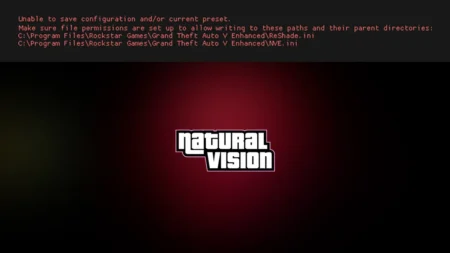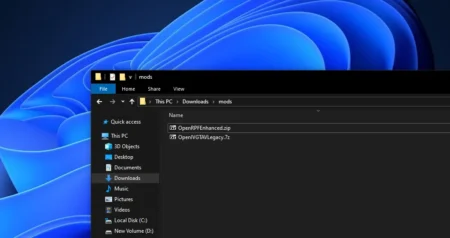Hey Gamers, Today I will guide you on how to solve all Script Hook V and Community Script Hook V (dot).NET critical errors for Grand Theft Auto V. This guide will also fix FATAL errors and can’t find native issue in GTA 5 Script Hook V.


This article guide you on how to Fix All Script Hook V Critical Errors including FATAL: Can’t find native, 0xCAC2031EBF79B1A8, 0xF7AF4F159FF99F97, 0xF40DD601A65F7F19, 0x36D782F68B309BDA.
You may also see this information in the error popup “Unknown game version including supported versions: 1.0.335.2, 1.0.350.1/2, 1.0.372.2, 1.0.393.2/4, 1.0.463.1, 1.0.505.2, 1.0.573.1, 1.0.617.1, 1.0.678.1, 1.0.757.2/4, 1.0.791.2, 1.0.1180.2, 1.0.1180.2, 1.0.1290.1, and 1.0.1365.1, 1.0.1493.0”.
Here are few things why you are facing this problem, one of them is compatibility issue because some GTA 5 mods needs both Script Hook V and Community Script Hook V .NET. So if both of the scripts add-ons are not compatible with each other’s you will face a critical error including all fatal errors.
So here are some easy to follow steps for you to solve this weird problem and start playing your game with modern and cool mods including mission, fights, features and functions mods for your favorite GTA V game.
How to Solve GTA 5 Script Hook V Critical Errors?
- Extract Scripthookv & Scripthookvdotnet
- Open Scripthookv folder
- Copy all files from bin folder
- Paste them in GTA 5 Directory
- Now open Scripthookvdotnet folder
- Copy all files to GTA V Directory
- Play GTA 5 and Enjoy
You can download both of the files from the given button below.
If you have a question, feel free to ask in the comments.